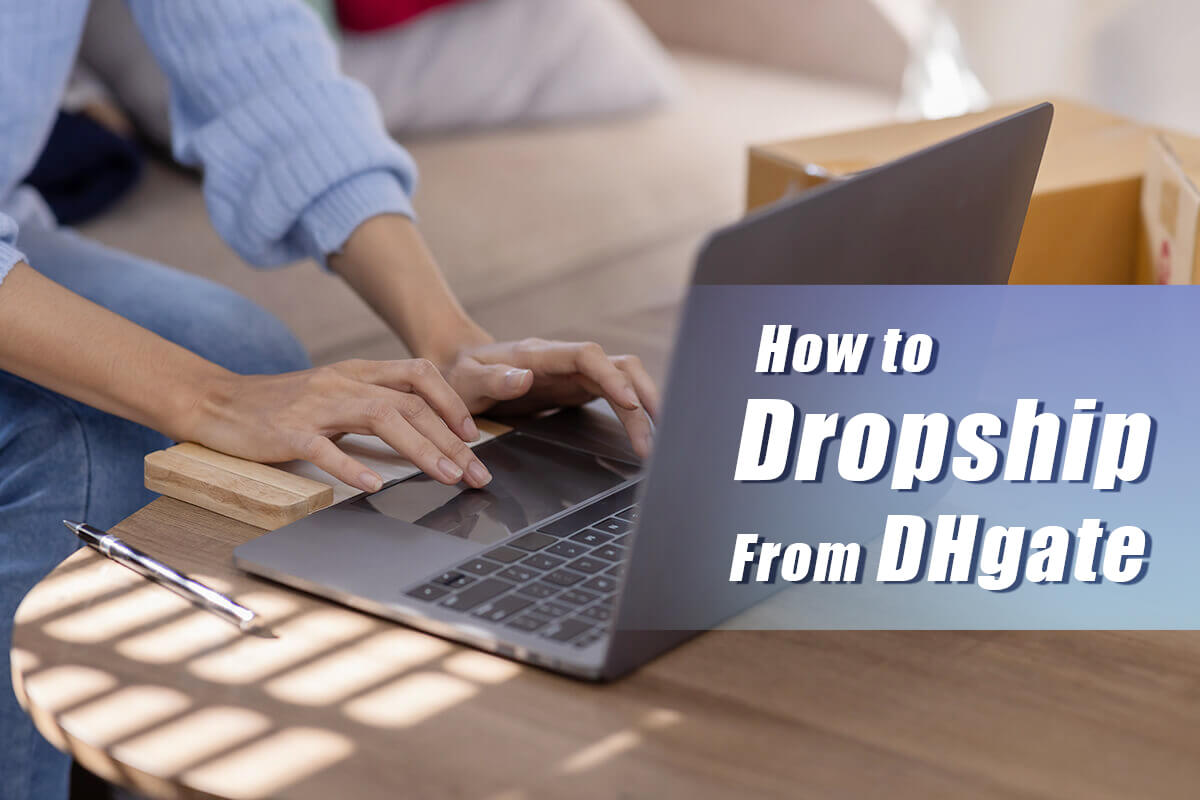Optimizing infrastructure through network stress testing is crucial for ensuring that your network can handle peak loads and maintain performance under stress. A network stress testing suite helps identify potential weaknesses and bottlenecks in your infrastructure, allowing you to address issues before they impact users. Here’s a comprehensive guide on network stress testing and how to use it to optimize your infrastructure:
1. Understanding Network Stress Testing
a. Definition:
- Stress Testing: Involves simulating high levels of network traffic or stress to evaluate how well your network performs under extreme conditions. It helps identify limitations, weaknesses, and potential points of failure.
b. Purpose:
- Performance Evaluation: Assess how your network handles peak loads and traffic spikes.
- Capacity Planning: Determine if your network can support future growth and additional demand.
- Reliability Testing: Identify potential failure points and assess network resilience.
2. Key Components of a Network Stress Testing Suite
a. Traffic Generators:
- Simulate Load: Tools that generate simulated network traffic to stress test various components of your network, such as servers, switches, and routers.
- Types of Traffic: Can include HTTP, FTP, VoIP, and other types of network traffic relevant to your infrastructure.
b. Performance Monitoring Tools:
- Real-Time Metrics: Tools that monitor network performance in real-time during stress testing, providing insights into bandwidth usage, latency, packet loss, and other key metrics.
- Historical Data: Collects and analyzes historical performance data to compare against stress test results.
c. Analysis and Reporting:
- Data Analysis: Tools that analyze test results to identify bottlenecks, failures, and performance issues.
- Reports: Generate comprehensive reports that detail findings, performance metrics, and recommendations for optimization.
3. Conducting Network Stress Testing
a. Define Objectives:
- Scope and Goals: Determine the goals of the stress test, such as evaluating maximum capacity, identifying bottlenecks, or assessing failover capabilities.
b. Prepare the Environment:
- Test Setup: Configure your testing environment to accurately simulate real-world conditions and traffic loads.
- Baseline Measurements: Establish baseline performance metrics under normal conditions to compare with stress test results.
c. Execute the Test:
- Simulate Traffic: Use traffic generators to simulate varying levels of network load and stress. Gradually increase traffic to identify performance limits.
- Monitor Performance: Continuously monitor network performance and gather data on key metrics such as throughput, latency, and error rates.
d. Analyze Results:
- Identify Bottlenecks: Look for areas where performance degrades or where failures occur.
- Evaluate Capacity: Assess whether your network meets capacity requirements and how it handles peak loads.
e. Optimize Infrastructure:
- Address Weaknesses: Implement changes to address identified weaknesses, such as upgrading hardware, optimizing configurations, or adjusting network design.
- Enhance Performance: Fine-tune network settings and configurations based on test results to improve performance and reliability.
4. Tools and Technologies
a. Popular Network Stress Testing Tools:
- iPerf: A widely used tool for measuring network performance and stress testing. It can generate TCP and UDP traffic and measure bandwidth, latency, and packet loss.
- Ostinato: A network traffic generator and analyzer that allows for complex traffic patterns and stress testing.
- NetStress: A tool for generating high network traffic loads to test network performance and reliability.
b. Performance Monitoring Solutions:
- Wireshark: A network protocol analyzer that captures and analyzes network traffic to identify performance issues.
- Nagios: An open-source monitoring system that provides comprehensive network performance monitoring and alerting.
5. Best Practices for Network Stress Testing
a. Regular Testing:
- Scheduled Tests: Conduct regular stress tests to ensure that your network can handle changing demands and evolving traffic patterns.
b. Comprehensive Testing:
- Varied Scenarios: Test different types of traffic, workloads, and failure scenarios to get a complete picture of your network’s performance.
c. Documentation and Reporting:
- Record Findings: Document test results, configurations, and changes made based on test outcomes.
- Review Reports: Regularly review test reports and use them to inform network optimization and capacity planning.
d. Integration with Other Tools:
- Combine Tools: Integrate stress testing tools with other monitoring and management solutions to provide a holistic view of network performance and health.
Conclusion
Optimizing infrastructure through network stress testing involves simulating high levels of traffic to evaluate performance, identify weaknesses, and ensure reliability. By using a comprehensive stress testing suite, you can assess your network’s capacity, address potential bottlenecks, and enhance overall performance. Regular testing, combined with effective analysis and optimization, will help ensure that your network can handle peak loads and continue to perform efficiently under stress.4o mini