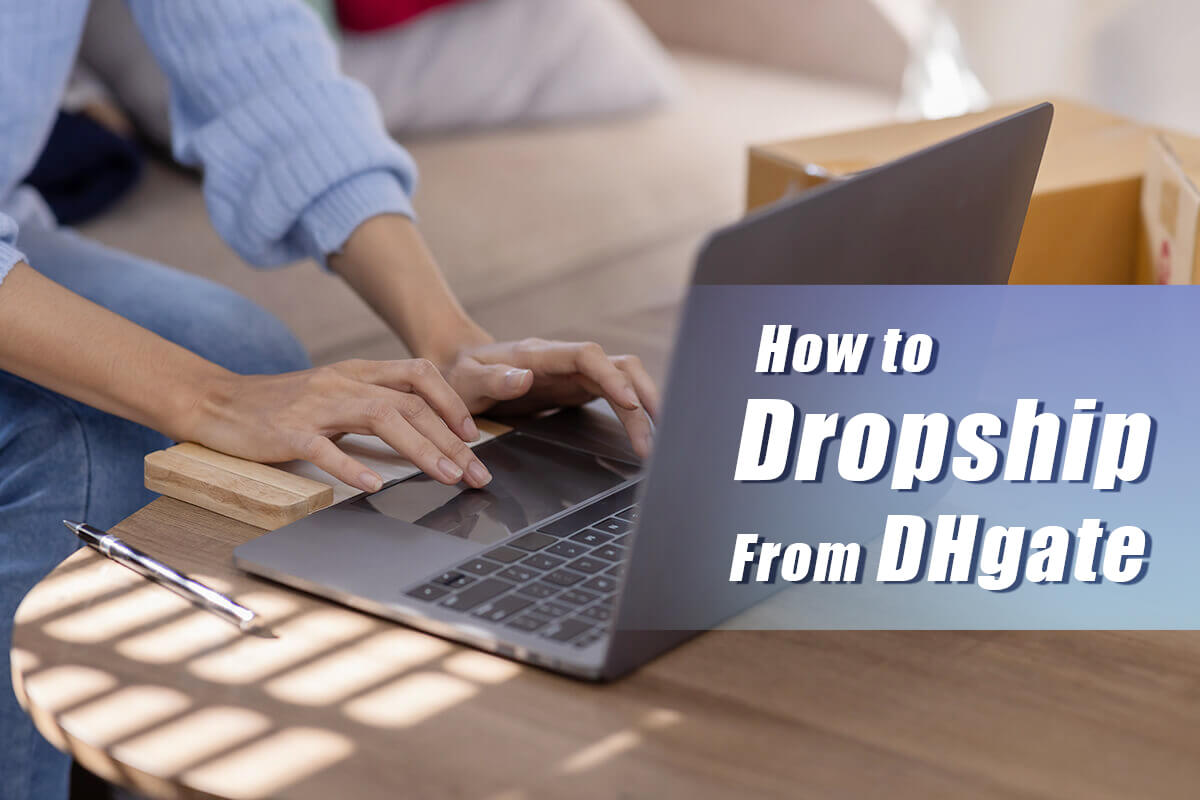Data backup and recovery are crucial aspects of using online notepad services, as they ensure the protection and restoration of your notes in case of accidental loss or corruption. Here’s an overview of the common backup and recovery options available in online notepad services:
1. Cloud-Based Backup
a. Automatic Cloud Backup:
- Continuous Syncing: Many online notepad services automatically sync your notes to the cloud as you make changes. This ensures that the latest version of your data is always stored securely online.
- Access from Anywhere: Cloud backup allows you to access your notes from any device with an internet connection, providing flexibility and convenience.
b. Version History:
- Previous Versions: Some services maintain a version history of your notes, allowing you to revert to previous versions if needed. This is useful for recovering lost or accidentally deleted content.
2. Manual Backup Options
a. Exporting Notes:
- Local Storage: Many online notepad services offer options to export your notes as files (e.g., PDF, DOCX, TXT) that you can store locally on your computer or external storage devices.
- Backup Frequency: Regularly exporting your notes can serve as a manual backup method, providing an additional layer of protection.
b. Offline Access:
- Offline Mode: Some services offer offline access, allowing you to use your notes without an internet connection. Changes made offline will be synced to the cloud once you reconnect, ensuring that no data is lost.
3. Recovery Tools
a. Trash or Deleted Items Folder:
- Restoring Deleted Notes: Many online notepad services have a trash or deleted items folder where deleted notes are temporarily stored. You can restore notes from this folder if they were deleted accidentally.
b. Reversion to Previous Versions:
- Version Control: If the service supports version control, you can revert to previous versions of your notes, recovering content that might have been changed or lost.
4. Third-Party Backup Solutions
a. Backup Services:
- Integrated Solutions: Some online notepad services integrate with third-party backup solutions or cloud storage services (e.g., Google Drive, Dropbox) to provide additional backup options.
- Automated Backups: These solutions can automate the backup process and offer features such as scheduled backups and additional redundancy.
b. Syncing with Other Cloud Services:
- Cross-Service Sync: You can often configure your notepad service to sync data with other cloud storage services, creating a backup in multiple locations for added security.
5. Security Measures
a. Encryption:
- Data Protection: Ensure that the online notepad service uses encryption to protect your data both during transmission and while stored in the cloud. This adds a layer of security and privacy to your backups.
b. Access Controls:
- User Authentication: Strong authentication mechanisms (e.g., two-factor authentication) help protect your account and backups from unauthorized access.
6. Disaster Recovery Plans
a. Service-Level Agreements (SLAs):
- Recovery Commitments: Some services provide SLAs that outline their commitment to data recovery and uptime, ensuring that they have measures in place for disaster recovery.
b. Support and Assistance:
- Customer Support: Reliable customer support can assist in data recovery efforts if you encounter issues or need help retrieving lost data.
Conclusion
When choosing an online notepad service, consider the following aspects of data backup and recovery:
- Automatic Cloud Backup: For continuous and seamless protection of your data.
- Manual Backup Options: For additional control and local storage of your notes.
- Recovery Tools: To restore deleted or previous versions of your notes.
- Third-Party Backup Solutions: For enhanced backup options and redundancy.
- Security Measures: To ensure that your backups are protected from unauthorized access.
Evaluating these options will help you select a service that meets your needs for data backup and recovery, ensuring that your notes are secure and recoverable in case of any issues.