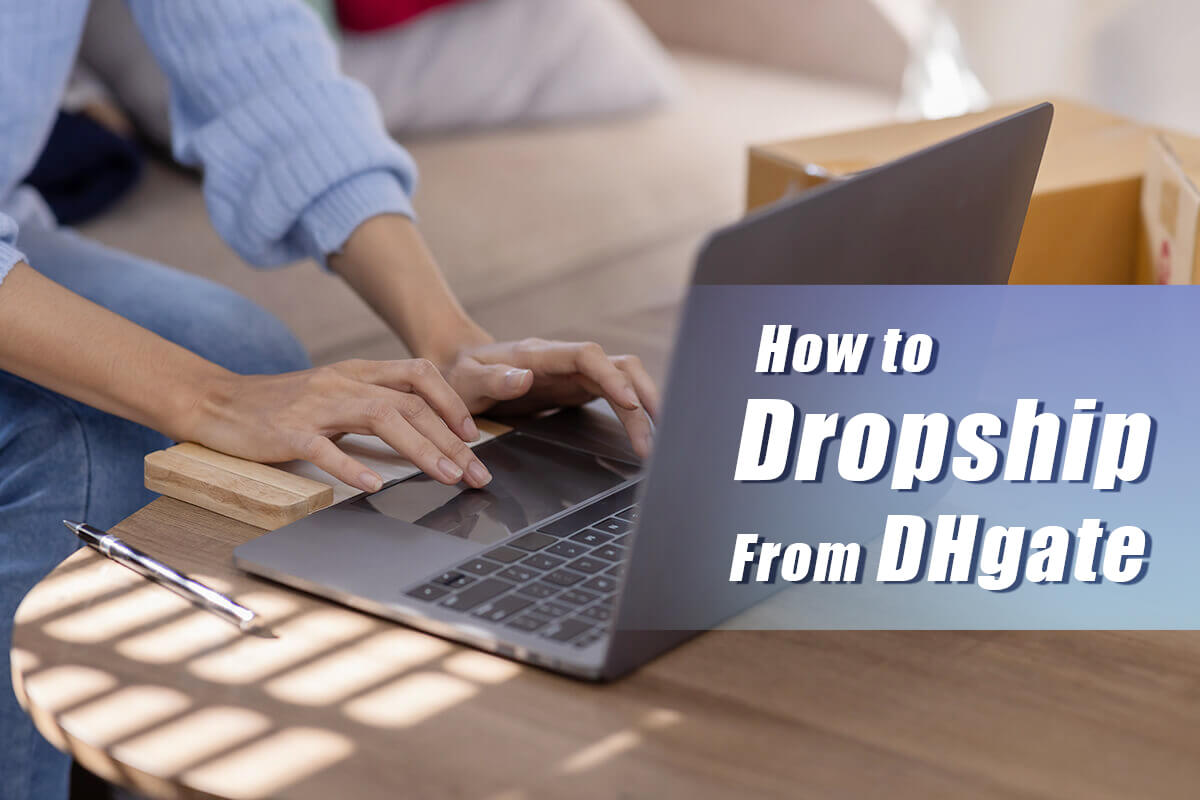When it comes to managing your company’s contracts, it’s critical to have a tool that fits the needs of your business. Discover the four steps that successful companies take when choosing and migrating to a contract lifecycle management software.
Choose the right CLM for your company
Choosing the right CLM for your company is an important step in the migration process. You may have heard about some of the benefits of using a CLM—improved transparency and efficiency, for example—but you might be wondering what to consider when choosing a solution. To help you determine which CLM is right for your business, here are some things to keep in mind:
- What are your needs and requirements? Is there any particular functionality that you want or need? For example, if your company has multiple offices in different locations around the world, then it’s worth looking at vendors that offer global software solutions. Or if contracts never change after they’re signed then having a system that offers extensive automation features may not be necessary.
- How easy is it to use? Look at how intuitively each product works; if something seems complicated or overly complicated then maybe it’s not worth investing in after all.
- What do users say about their experience with this vendor? Reviews from other customers can tell you whether or not other people think this is a good option – both pros and cons should be taken into account when making decisions about new purchases such as these.
Set goals and timeline
Establish a goal for the migration. What do you hope to achieve with this process? Is it increased efficiency, better customer service, or something else? Then, set a time frame for making the switch from your current software to this new one. For example, how long will it take all of your employees to become familiar with and trained in using the new tool? The answers will help determine how much time needs to be devoted to each stage of implementation.
Prepare your data for migration
Prepare your data and make sure it’s ready for the move. This will help ensure a smooth transition. To prepare your data, first, verify that all of your contracts are in place and signed off by all parties involved. Then, look at what other information should be included in this process:
- Invoice and purchase order numbers for each contract
- Billing details like length of the billing period or invoice due date (if different from contract end date)
- Payment terms (e.g., net 30 days)
Decide how to effectively migrate your data
Once you’ve decided to migrate, the next step is to determine how to effectively do so. The first thing you’ll want to do is migrate data in small chunks. This will ensure that you don’t stall your project because of an error during migration and also gives you time to fix any issues before they become too big.
You’ll also need a tool that supports multiple data formats and works with your current CLM software’s database structure so that all of your existing data is properly converted into the new system without errors (and vice versa). It’s also important that this tool integrate seamlessly with other systems and applications involved in the project, such as customer relationship management tools or financial management packages for accounting purposes.
Conclusion
With the right tools and guidance, you can take a big step towards a more streamlined contract management process. The key is planning so that you understand what your needs are and how to fit those needs into your business processes.
One of the most important steps in planning is determining what types of contracts you’ll need to manage. It can be tempting to start thinking about all the different types of contracts that your company might need, but it’s important not to get ahead of yourself and handle the data migration process efficiently.